How to Create Your Own DJ Drops Easily - Create Your Own DJ Drops
Posted by qstudios in Uncategorized on February 20, 2025

How to Create Your Own DJ Drops Easily – Create Your Own DJ Drops
As a DJ, one of the most effective ways to establish your brand and make your performances stand out is by incorporating DJ drops into your sets. These short audio clips—typically featuring your DJ name or a catchphrase—help build excitement, keep the energy high, and engage your audience. But what if you want to create your own DJ drops? It’s easier than you might think! In this article, we’ll explore the simple steps you can take to create your own custom DJ drops, even if you’re new to audio production. Plus, we’ll share how platforms like www.dj-drops.com can help make the process even smoother.
What Are DJ Drops and Why Do You Need Them?
Before we dive into the creation process, let’s quickly recap what DJ drops are and why they’re important. DJ drops are short audio snippets used by DJs to enhance their live performances, radio shows, and mixes. They often include the DJ’s name, a slogan, or other personalized messages paired with sound effects like bass drops, crowd cheers, or laser sounds.
DJ drops serve several purposes:
- Branding: They help establish your unique identity as a DJ.
- Engagement: Drops help to hype up the crowd and make your performance more interactive.
- Energy: DJ drops are perfect for maintaining or increasing the energy during your sets.
- Professionalism: Custom drops make your mix sound more polished and professional.
Step-by-Step Guide to Creating Your Own DJ Drops
Creating your own DJ drops doesn’t have to be complicated or expensive. Here’s a simple guide to help you get started:
1. Plan Your Message
Before you start recording, it’s essential to decide on the message you want to convey. Think about what you want your drop to say. Common DJ drop formats include:
- Your DJ name: For example, “You’re listening to DJ [Name]!”
- Catchphrases: Fun, energetic phrases like “Let’s get this party started!” or “Turn it up!”
- Personalized messages: Any message that reflects your style or the vibe of the event, such as “This is [DJ Name], and we’re about to light up the dance floor!”
Once you have an idea, keep your message short and punchy—something that fits within a few seconds.
2. Record Your Voice
Now that you have your message, it’s time to record your voiceover. Here are a few options for doing this:
- Recording software: Use free audio editing software like Audacity, GarageBand, or even an online platform that lets you record your voice. These tools allow you to add effects and tweak the recording as needed.
- Microphone: For better audio quality, use a good microphone. A USB condenser microphone can provide clear, professional-sounding audio without breaking the bank.
While recording, make sure to speak clearly and with the right energy to match the vibe of your drop. You want the voice to be engaging and high-energy, especially if it’s meant to hype up your audience.
3. Add Sound Effects
To take your DJ drop to the next level, consider adding sound effects. This could include:
- Crowd cheers or applause
- Bass drops or impacts
- Laser swooshes or other futuristic sounds
- Swooshes and whooshes for transitions
These effects can be layered onto your voiceover to create a more dynamic, professional-sounding drop. Many free audio software platforms, like Audacity, allow you to import sound effects and blend them with your voice recording.
4. Edit and Fine-Tune Your Drop
Once you’ve recorded your voice and added sound effects, it’s time to edit the drop. Trim any unnecessary silence, adjust the volume levels, and make sure the timing is perfect. You can also experiment with audio effects like reverb, echo, or pitch adjustment to make your drop sound more unique.
If you’re unsure about how to mix and edit, there are plenty of online tutorials that can help guide you through the process.
5. Save and Export Your DJ Drop
After you’ve finished editing, it’s time to save your DJ drop. Make sure to export it as a high-quality audio file, such as a WAV or MP3, so it sounds crisp and clear during your performance.
Alternative: Use Online DJ Drop Services
If you want to skip the DIY process and get professional, custom-made DJ drops quickly, consider using an online DJ drop service. Websites like www.dj-drops.com offer an easy-to-use platform where you can create high-quality DJ drops without any prior audio production experience.
DJ-Drops.com allows you to:
- Choose from a wide selection of voiceover artists: Pick a voice that suits your style, whether you want a powerful, energetic tone or something more relaxed.
- Select sound effects and music genres: Tailor your drop with a variety of effects, such as crowd noises, lasers, or bass hits, and choose the genre that matches your music style.
- Create personalized drops: Enter your DJ name and any custom messages, and the site will generate a drop that fits your brand.
- Download your drop: Once your drop is ready, you can instantly download it and add it to your sets.
By using a service like www.dj-drops.com, you save time and get high-quality, professionally produced drops that are ready to use in your performances.
Tips for Creating Effective DJ Drops
- Keep it short and snappy: The best drops are concise, with a clear message and impactful sound effects.
- Match your energy: If you’re known for high-energy performances, make sure your drops reflect that. Choose upbeat phrases and sound effects that match your style.
- Don’t overdo it: Too many drops can overwhelm your audience. Use them strategically to enhance transitions or hype up key moments.
Conclusion
Creating your own DJ drops is an exciting and creative way to enhance your performances and establish your DJ identity. Whether you choose to record and edit your own drops or opt for a professional service like www.dj-drops.com, having custom drops in your set will make a big impact. By following the simple steps outlined above or using an easy-to-navigate platform, you’ll be able to create drops that sound polished, professional, and ready to energize your crowd. So go ahead, get creative, and make your performances unforgettable with your own custom DJ drops!
This article provides a step-by-step guide to creating your own DJ drops and mentions how www.dj-drops.com can help you easily create professional-quality drops with minimal effort.
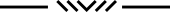

Leave a comment